The role of computers in the modern world. Computers in different areas of life In what areas of human activity are computers used?
Human information activity– this is an activity associated with the processes of receiving, transforming, accumulating and transmitting information.
All people in their lives are engaged in information activities (receive letters, read books, store photo and video archives, talk on the phone, solve problems, solve crosswords, etc.); for many she is professional.
For thousands of years, the objects of human labor have been material objects. All tools from stone ax to the first steam engine, electric motor or lathe were related to the processing substances, use and transformation energy. At the same time, humanity has always had to solve the problems of managing, accumulating, processing and transmitting information, experience, and knowledge. Groups of people emerged whose profession was exclusively related to with information activities. In ancient times these were, for example, priests, chroniclers, then scientists, etc.
As society developed, the circle of people whose professional activities were related to the processing and accumulation of information constantly expanded. The volume of human knowledge and experience was constantly growing, and with it the number of books, manuscripts and other written documents. There was a need to create special repositories for these documents - libraries, archives. The information contained in books and other documents had to be not just stored, but organized and systematized. This is how they arose library classifiers, subject and alphabetical catalogs and other means of systematizing books and documents, professions appeared librarian, archivist.
As a result of scientific and technological progress, humanity has created ever new means and methods of collecting (recording sound information using a microphone, camera, movie camera), storing (paper, photographic film, records, magnetic film), transmitting information (telephone, telegraph, radio, television, satellites). But the most important thing in information processes - processing and purposeful transformation of information - was carried out until recently exclusively person.
At the same time, the constant improvement of technology and production has led to a sharp increase in the volume of information that a person has to operate in the process of professional activities.
In the second half of the 20th century, the production of scientific and technical printed materials became like a growing avalanche. Neither an individual nor special organizations created to process incoming information could not only master the entire information flow, but also quickly find in it what was required for certain work. A paradoxical situation arose when, in order to obtain the necessary information, it was easier and cheaper to conduct research anew than to find it in the scientific literature. The paper-based information system has outgrown its capabilities. Overdue information crisis, i.e. the situation when the information flow has increased so much that it has become unavailable for processing in an acceptable time.
We can say that we, living at the turn of centuries and millennia, were lucky to witness tremendous changes on our home planet. And the result of these changes was accelerating the emergence of knowledge. The information flow is literally falling on us. If the first doubling of the total amount of knowledge on Earth occurred during the period from the turn of our era to 1750, then the second doubling occurred within 150 years, by the beginning of the twentieth century, and the third - within 50 years, by 1950.
Subsequently, the volume of knowledge doubled at an even more rapid pace: before 1970 - for 10 years, after 1970 - every 5 years, and since 1991 - annually! In fact, we live in a society where the power of any country is determined by its information potential and the ability to quickly provide necessary and reliable information to everyone who is interested in it.
The way out of this situation was the invention of electronic computers (computers) and personal computers, the creation of telecommunications infrastructure (databases and networks of various types).
But modern technical means of working with information include not only computers, but also other devices that ensure its transmission, processing and storage:
· network equipment: modems, cables, network adapters;
· analog-to-digital and digital-to-analog converters;
· digital photo and video cameras, digital voice recorders;
· recording devices (CD-R, CD-RW, DVD-RW, etc.);
· printing equipment;
· digital music studios;
· medical equipment for ultrasound and tomography;
· scanners in archives, libraries, shops, exams and polling stations;
· TV tuners for supplying a television signal to a computer;
· plotters and various printers;
· multimedia projectors;
· flash memory, also used in players and cameras;
· mobile phones.
In addition to personal computers, there are powerful computing systems for solving complex scientific, technical and defense problems, processing huge databases, and operating telecommunication networks (Internet):
· multiprocessor systems for parallel data processing (management of complex technological processes);
· servers in a global computer network that manage work and store a huge amount of information;
· special computers for design work (design of aircraft and spacecraft, bridges and buildings, etc.).
All listed technical means and systems are designed to work with information resources(IR) in various sectors of the economy. Nowadays, computers are firmly established in life. modern man, are widely used in manufacturing, design and engineering, business and many other industries.
Computers in production are used at all stages: from the construction of individual parts of a product, its design to assembly and sale. A computer-aided manufacturing (CAD) system allows you to create drawings, immediately receiving general view object, operate machines for the production of parts. Flexible production system(GPS) allows you to quickly respond to changes in the market situation, quickly expand or curtail the production of a product, or replace it with another. The ease of transferring the conveyor to the production of new products makes it possible to produce many different product models. Computers make it possible to quickly process information from various sensors, including from automated security, from temperature sensors to regulate energy consumption for heating, from ATMs that record the spending of money by customers, from a complex tomography system that allows you to “see” the internal structure of human organs and correctly place diagnosis.
The computer is located on the desktop of a specialist in any profession. It allows you to contact anywhere globe, connect to the collections of large libraries without leaving home, use powerful information systems - encyclopedias, study new sciences and acquire various skills with the help of training programs and simulators. He helps the fashion designer to develop patterns, the publisher to arrange text and illustrations, the artist to create new paintings, and the composer to create music. An expensive experiment can be completely calculated and simulated on a computer.
The development of methods and techniques for presenting information, technology for solving problems using computers has become important aspect activities of people of many professions. There are several main areas where information activities are related to computers.
Table. Application of technical means and information resources in professional activities
| Field of activity | Profession | Technical means | Information resources |
| Means mass media | Journalists | Television, radio, | Internet, e-mail, libraries, archives |
| Post, telegraph, telephony | Employees, engineers | Telegraph, telephone, computer networks | Databases |
| Science | Scientists | Telecommunications, computers, computer networks | Libraries, archives, databases, expert systems, Internet |
| Technique | Engineers | Telecommunications, computers, computer networks | Computer-aided design (CAD) systems, libraries, patents, databases, expert systems, Internet |
| Control | Managers | Databases, expert systems | |
| Education | Teachers | Information systems, telecommunications, computers, computer networks | Libraries, Internet |
| Art | Writers, artists, musicians, designers | Computers and information input/output devices, audio and video systems, multimedia systems, telecommunications, computers, computer networks | Libraries, museums, Internet |
The computer quickly entered our lives. Just a few years ago it was rare to see any kind of personal computer - they existed, but they were very expensive, and not even every company could have a computer in their office. And now? Now every third home has a computer, which has already become deeply embedded in a person’s life.
Modern computers represent one of the most significant achievements of human thought, the influence of which on the development of scientific and technological progress can hardly be overestimated. The areas of application of computers are constantly expanding.
Banking operations using computer technology
Computers in agriculture
Computer in medicine
Computer and disabled people
Computer in education
Computers are on guard of the law
Computers in art
Computers at home
Computers as a means of communication between people About information, informatization and information protection
Computers in self-service stores
Imagine that it is 1979 and you. You work part-time as a cashier at a large department store. As customers place their selected purchases on the counter, you must read the price of each purchase and enter it into the cash register. It happens that the price is not indicated on some product, and then you have to ask the inspector for it. This, of course, slows down the payment process for buyers... Now let's go back to our days. You are still working as cashiers in the same department store. But so much has changed here. When customers now place their purchases on the counter, you pass each item through an optical scanning device that reads the universal code printed on the purchase. The universal code is a series of dots and numbers by which the computer determines which product the buyer has; the price of this item is stored in the computer's memory and displayed on a small screen so that the buyer can see the cost of his purchase. Once all selected items have passed through the optical scanning device, the computer immediately displays the total value of the items purchased. In this case, the final payment to customers occurs much faster than when using a cash register.
The use of a computer not only allows you to significantly speed up settlements with customers, but also makes it possible to keep under control at all times the quantity of goods sold and available.
It is obvious that in the near future, computers will play an even greater role in the lives of department stores and their customers. In Japan, there are already supermarkets where modern technology is used to perform most of the tasks that have always been performed by people. Thus, robots control the parking of cars in a special parking lot near the supermarket, greet customers at the entrance to the store (6 thousand people a day) and inform them about the ongoing sale at reduced prices. Even the meat department has its own robot that fulfills customers' wishes in less than a minute. Calculators are built into grocery carts so that the buyer can quickly figure out how much food he has selected. The computer regulates the lighting and air conditioning in the supermarket premises. An optical scanning device speeds up settlements with the buyer and keeps records of goods sold and remaining in stock. The supermarket also has a room where kids can watch videos while their parents shop.
About computer professions
How it was beforeElectronic computers appeared in the mid-40s of our century. ENIAC, created in 1946 in the USA, is considered the first in the world. In the Soviet Union, the first machine began operation in 1951, it was called MESM (Small Electronic Computing Machine). The honor of its creation belongs to the group of S. A. Lebedev, later a famous academician, who is called the father of domestic computer technology.
The first computers were unique installations, and the circle of specialists who knew how to make them solve complex computing problems remained very limited. Programming was done at the machine instruction level, meaning the machine needed a detailed and detailed list of operations that all its nodes had to perform. Commands were encoded with numbers represented in octal, hexadecimal or binary systems. The programmer was required not only to know many details related to the design of the machine, but also great intuition and resourcefulness of the mind in order to squeeze into the Procrustean bed of the very modest, by modern standards, capabilities of an electronic machine.
The process of coding programs was very slow, a large number of errors appeared, and the class of a programmer was determined by his ability to quickly find his own mistakes. At that time, two types of specialists arose - algorithmists and programmers-encoders. The task of the algorithmist was to accurately describe the chosen method of calculation, and the task of the programmer was to encode the algorithm in a digital language understandable to the machine. It soon became clear, however, that the last operation was technical work, if, of course, the algorithm is described in detail and accurately. The idea arose to make the electronic machine do this work itself.
Translators - specialists in programming systemsToday, representatives of a wide variety of professions, students and even schoolchildren are engaged in writing programs for computers. This became possible thanks to the emergence of special languages in which we give commands to the computer. Representatives create machine languages new profession- specialists in programming systems, or, as they are also called, translators.
To put it simply, there are two types of computer languages: machine-dependent and machine-independent. The first (assemblers, or autocode languages) are used to communicate with the machine in its own language. Assemblers are still used by highly qualified specialists.
Fortran is considered the ancestor of machine-independent programming languages. This name is an abbreviation of two English words FORmula TRANslation (formula translator). It is close to the generally accepted mathematical notation.
Then other languages appeared (Basic, Prolog, C family). It is by mastering these machine-independent languages that a philologist or accountant can write a specific application program. But in order for a machine to work with it, a translator is needed - a program that translates what is written into computer language. Creating a computer language and translators requires highly qualified specialists. In addition, many problems arise in this area that require theoretical resolution.
A new direction of research and a new specialty emerged - theoretical programming. It is based on such branches of mathematics as the theory of algorithms, mathematical logic, algebra, theoretical foundations approximate calculation methods, theoretical foundations of search methods, graph theory, theory of formal languages and grammars. That is why these disciplines are given great importance in the departments of computational mathematics.
In the mid-80s, mass production of personal computers began. At first several hundred thousand were produced per year, then several million, and currently about thirty million computers annually.
The problem of a simple and accessible form of communication with a computer for every person - a friendly interface, as they say, has acquired a different social meaning. Therefore, the tasks of system programmers have expanded and changed qualitatively. In fact, in order to navigate through the many columns with English abbreviations, a certain amount of preparation is required, and even a junior school student can “click” with the mouse on an icon or on a clear inscription.
The user-friendly interface is based on the idea of interactive human-machine interaction. In such a dialogue, the computer plays the role of a guide along the roads of its unique capabilities and an unobtrusive leader of the user’s actions. The user is required to correctly formulate his requests and choose further steps from the options offered by the computer.
In general, we can say that the professional knowledge of a system programmer includes programming languages, translators, methods for assembling programs from ready-made pieces, debugging programs in terms of high-level languages, and libraries of ready-made components.
Operators - developers operating systems
Operating systems are the heart of all computer software. They control the input of information into the machine from the keyboard or from disks, the placement of input and output data in storage devices, and their manipulation. These programs enable translators, loaders, find the necessary library programs, are responsible for the operation of the monitor, displaying the necessary information, and much more.
The complexity of operating systems is increasing every year, because both the requirements of the mass user and the needs of science and technology are growing. Therefore, a new specialty has sprung off from the specialty of system programming - operating system developers, operator engineers, as they are called.
With the advent of multiprogramming (the simultaneous solution of several tasks on a computer at different stages of execution), the functions of operating systems became especially complicated and several complex problems arose.
The first problem is related to the strategy for distributing machine resources between programs competing with each other in the calculation dynamics. If the distribution strategy is chosen poorly, then the efficiency of the machine will significantly decrease and the user will have to wait a long time for results, losing valuable time and sometimes money. With a good strategy, users can save on both. The second problem is to exclude the influence of some tasks on the solution of others that are simultaneously in progress. The third problem is distribution. RAM between independent tasks. Naturally, all these problems are hidden from the average user, and he should not take into account that many others are in the machine at the same time as his task.
The remote multi-terminal access mode brought a lot of new puzzles to operators. This mode occurs when terminals are connected to the central computer, allowing several independent users to work on the machine simultaneously. Terminals are a keyboard for typing data and a monitor located at a great distance from the computer, in another room or even in the city. Terminal access mode is a kind of forerunner of network interaction.
Networkers - developers of network interaction programs
The unification of computers and the creation of local and global networks required operating systems to perform new functions. Relatively recently, a new specialty of network programmers has emerged.
The entire computer network, from the point of view of its management, is divided into interconnected levels. Programs that implement control algorithms at these levels are called network programs. The rules of work here are strictly standardized by special protocols of the corresponding levels. Therefore, specialists developing network programs must have a good knowledge of the system of protocols adopted in a given network, the rules for forming addresses of network points, methods of transporting information, etc.
Currently, global computer networks, the most famous of which is the Internet, are capable of transmitting to their subscribers not only text information, but also audiovisual information. Their property was called "multimedia". The development of programs that control it is quite complex. The fact is that the transmission of image and sound codes requires high speed and, generally speaking, leads to heavy load communication lines. Therefore, programs are needed that can “compress” text and audiovisual information at the input and decrypt it at the output. In addition, at all levels of the network, methods are provided to control the correctness of transmission and ways to protect information from accidental and intentional distortion. Thus, the need for specialists in protecting information from unauthorized access arose. In this area, closely related to the theory of coding and encryption, there are its own approaches, its own methodology and its own technical techniques.
Basics - database specialists
The main meaning of the development of global networks is to create a single information space that has no state borders and distance limits. This means that each network subscriber should be given the opportunity to access the knowledge accumulated by humanity and housed in numerous institutions different countries and continents. This information is stored in special databases.
Previously, computer databases contained mostly alphanumeric information. Currently, audiovisual and other information is present in encoded form, for example, formulas of chemical compounds, tables of integrals, information about physical processes, software products etc.
The network subscriber is not interested in how this or that database is structured; he needs to receive an answer to his request to the network. For example, he is interested in which libraries can he find a rare book. A search system that responds to queries of this kind must contact all library databases available on the network and formulate for each of them a query that meets the requirements of a specific model. It is the basic people, the database specialists, who create these systems. This is quite difficult, because the search system must determine how a particular database is structured and how to access it.
Machine Graphics - Virtual Reality Specialists
The natural desire to give the things we see on a computer display a familiar appearance has led to the need to study optical effects in translucent bodies and other subtleties associated with the realistic vision of scenes displayed on the display. The results of these studies are embodied in algorithms and computer graphics programs.
Mention should be made here of computer games in which the actions of the player and the game objects are of paramount importance. Many people condemn the passion for computer games, but as for computer graphics, its development was largely stimulated by the popularity of computer games.
There are two-dimensional graphics, which create images of flat figures, and three-dimensional graphics, which project spatial images onto the screen. Work is underway to create holographic pictures using a computer, creating the effect of spatial reality.
Since the 70s, computer-controlled simulators have been widely developed. Before a person’s gaze there is a large screen on which the external situation is displayed using computer graphics. It changes depending on human actions or at the will of the computer, which creates the situations necessary for training. For example, a simulator that teaches the rules of takeoff and landing simulates what a pilot should see from his cockpit during a flight.
By the will of the developers’ imagination, their own world is created in the depths of the computer, populated by objects and creatures capable of acting and communicating. The computer allows a person to interact with an imaginary world. This scientific and technical direction is called virtual reality.
I note that many scientists believe that immersing a person in such an artificial world can have a very harmful influence on the psyche.
But virtual reality has an important and useful purpose. Its tools allow you to explore and study real-world phenomena, physical and biological processes. You can “see” what is happening inside the body, inside the cell, see “from the inside” how a jet engine works, “walk” on the Moon or Mars.
Virtual reality systems require colossal computing power, special complex equipment such as stereoscopic screens, and various types of sensory input simulators. To solve problems related to virtual reality, the speed of a single machine is not enough. Such tasks have to be parallelized and multiprocessor supercomputers used.
New specialties will appear tomorrowComputer specialties can be compared to multiple shoots from a single root. We talked only about professions that require serious mathematical training, and we saw how, one after another, new specializations from system programming sprang up.
The same thing happens in other areas related to computers. Application programs today they are created by physicists and philologists, chemists and biologists, economists and social scientists.
Service specialists have appeared who can install on a computer necessary programs, set the modes of its use, network administrators, specialists in protecting computers from viruses, etc.
Therefore, we can only speak in general terms about the specialties in demand today, but there is no doubt that tomorrow more and more new computer professions will be required.
Corresponding Member of the Russian Academy of Sciences,
Doctor of Physical and Mathematical Sciences
L. KOROLEV.
PROFESSION - USER
Despite the increasing popularity of personal computers (PCs) and the abundance of information regarding their use, there is a belief that you can become a computer professional only by knowing a programming language well or by thoroughly studying the design of a PC. In fact, thanks to the reliability and ease of mastering the PC and the many ready-made programs, today professions that can be combined under the term “user” are increasingly coming to the fore. These are those professions where the computer has become not the basis of work, but only a tool, a means. In almost any advertisement “Looking for a job” (“I offer a job”) you can find a mention of a PC. Even if we are talking about the position of a secretary, who is entrusted with preparing and sending letters, the candidate is required to have computer knowledge and the ability to work with a printer. In the near future, at least minimal PC user skills in any profession will become as necessary as the ability to read and write today.
Modern typists
Text entry is perhaps the most common use of a PC and at the same time the simplest. A typist just needs to learn how to turn on a computer, launch one or another text editor, learn the basic commands used in it (see Science and Life, No. 7, 1998) and, perhaps, master working with a printer. Of course, a specific skill will not be superfluous - the ten-finger method of working with the keyboard, without which it is difficult to achieve high typing speed. But here all that is required is desire and perseverance, the benefit of teaching methods, literature and teaching computer programs today there is enough.
The ease of learning a profession (or retraining if you lose your previous job), on the other hand, reduces the prospects of finding a customer, especially when working “in free flight.” If previously almost any writer or scientist needed typists to prepare manuscripts for publication, not to mention the publishing houses to which these manuscripts were received, today most works are created by authors directly on a PC. In addition, software for optical character recognition of handwriting and voice input of text into a PC is becoming increasingly widespread. All this significantly “undermines the monopoly” of the human typesetter.
Computer layoutJust as typesetting became a continuation of earlier typewriting, computer typesetting marks the transition from the old Linotypes to desktop publishing systems. They represent, firstly, a hardware complex: a PC with the necessary peripherals (laser printer, scanner, less often a photo output device), and secondly, a software package that provides the ability to convert and print text with printing quality. Accordingly, the knowledge, skills and abilities of a computer layout designer have two main components: “user” (somewhat more complex than when typing text) and “printing”, which presupposes knowledge of printing formats and standards (what used to be the scope of the profession “technical editor”) ") plus some design skills.
You can acquire minimal knowledge of computer layout on your own. This applies to not very complex texts and not too severe performance requirements. For example, when laying out brochures “for official use” or printing texts for a personal library. But to become a professional layout designer, you will need to attend special courses or work under the guidance of an experienced mentor.
Computer accountingPreviously, the typical accountant was represented as a melancholic-looking man with armbands, immersed in a sea of documents and papers behind bastions of thick ledgers. The current accountant is primarily a user of a personal computer, working with special programs. There are separate packages of financial transactions that automate the execution of various postings and deductions, and complex packages for managing the activities of the entire enterprise, which, in addition to purely accounting ones, also include modules for accounting for goods in a warehouse, making purchases and much more. Such hardware and software systems are already installed in many stores: you just need to enter the code of the product you are interested in, and the computer itself will check whether such a product is in stock, issue a check (or invoice) and print it in the required number of copies. And when you pay for the purchase, it will carry out all the necessary financial transactions.
As a rule, modern accounting programs are a fairly complete imitation of traditional ledgers (more precisely, the structure of entries in them). And to obtain this profession, first of all, you need the knowledge and skills of an ordinary accountant, but the user aspect here is no more significant than when typing text.
Computer artists
The computing power of a modern PC and the high quality of images both on the screen and in a “hard copy” (printed on a printer or plotter) make the computer an indispensable assistant in a dozen professions, to one degree or another related to drawing, sketching and even video filming.
Web design
D. USENKOV.
Based on materials
magazines "PC-WEEK" and "Internet".
Human activity associated with the processes of receiving, transforming, accumulating and transmitting information is called information activities.
Nowadays, computers are used to process not only numbers, but also other types of information. Thanks to this, computers have firmly entered the life of modern people and are widely used in manufacturing, design work, business and many other industries.
But to modern technical means working with information includes not only computers, but also other devices that ensure its transmission, processing and storage:
· Network equipment: modems, cables, network adapters.
· Analog-to-digital and digital-to-analog converters.
· digital photo and video cameras, digital voice recorders.
· Recording devices (CD-R, CD-RW, DVD-RW, etc.).
· Printing equipment.
· Digital music studios.
· Medical equipment for ultrasound and tomography;
· Scanners in archives, libraries, shops, exams and polling stations;
· TV tuners for supplying a television signal to a computer.
· Plotters and various printers.
· Multimedia projectors.
· Flash memory, also used in players and cameras.
· Mobile phones.
In addition to personal computers, there are powerful computing systems for solving complex scientific, technical and defense problems, processing huge databases, and operating telecommunication networks (Internet):
· Multiprocessor systems for parallel data processing (control of complex technological processes).
· Servers in a global computer network that manage work and store a huge amount of information.
· Special computers for design work (design of aircraft and spacecraft, bridges and buildings, etc.).
All of the listed technical means and systems are designed to work with information resources (IR) in various sectors of the economy.
There are several main areas where information activities are related to computers.
1. Scientific research. Calculations and calculations - required element those scientific research, where it is required, on the basis of an experiment, to build a hypothesis about the patterns manifested in it. Special automated systems for scientific research are being created. Computational operations on a computer are performed not only by mathematicians, mechanics, physicists, and astronomers, but also by specialists in the field of economics. Literary scholars use special programs to analyze the texts of works and create various dictionaries.
2. Creation of new products. Some stages of creating new products can be automated, and therefore, it is not surprising that the computer has a place here too. Computer-aided design (CAD) systems are used in all design and engineering organizations. After all, it turned out to be possible to construct an integrated circuit thanks to the computer itself and its software. The designer enters into CAD terms of reference, and the use of databases, calculation blocks, expert systems, and a simulator makes it possible to obtain technical documentation based on which prototypes will be manufactured.
3. Management. Theory automatic control By the time computers were created, precision engineering was well developed, so it was possible to use computers for control purposes. Automatic control systems (ACS) can control processes for which mathematical models and methods for their solution have been developed. Computer numerical control (CNC) machines have a specialized computer with an operator console, a display and a keyboard, as well as a control program. It indicates everything necessary to turn the workpiece into a part, the dimensions and shape of which are determined by the drawing. According to special programs, automatic washing machines, Microwave ovens, sewing and embroidery machines, etc.
4. Information systems (IS), databases (DB). The basis of the IP is a data bank, which stores large amounts of information about any area of human knowledge. This could be information about the city’s infrastructure (transport, map, telephones, organizations, etc.). The use of the Internet makes IP information available to a large number of users. Currently, Moscow schools have access to the Internet and can use information from various information systems to complete projects in various fields (geography, history, literature, biology, ecology, etc.). IS or databases of institutions, schools, libraries, etc. allow you to perform searches, queries, changes and additions quickly, with a small number of errors and human resources.
5. Training. Computers have become widespread in the field of education. One of the most important goals of creating a system of educational portals is to explicitly form and with the participation of specialists a professional zone and mechanisms for searching for high-quality educational information.
6. Computers in publishing. The computer can be used by the author already at the very first stages of creating literary, journalistic and other works. Then the editor of the publishing house works with this text.
7. Automated workplace(ARM). Currently, this is the employee's place, equipped with a computer and other technical means(printer, scanner, audio speakers or headphones, microphone, video camera, electron microscope, etc.). The workstation can also have access to the Internet, which allows you to quickly find the necessary information in your field of activity, receive and send emails, make purchases on the Internet, order electronic tickets, etc.
Information resources that support certain professional activities are concentrated in arrays of documents that are modern version prepared for automatic processing and stored in databases (DB), knowledge bases (KB), which, in turn, are part of some information system.
Let's try to describe in the following table the types of professional information activity of a person and the technical and information means that accompany it.
Vasilyeva Vera and Sukhneva Alina
Download:
Preview:
State government special (correctional) educational institution for students, pupils with disabilities health "Shadrinsk special (correctional) general education boarding school No. 12 III, IV types"
City competition research work and projects
“First discovery” among primary school students
Research project
"Computer and profession."
Completed by: 4th “A” class students Vera Vasilyeva, Alina Sukhneva.
Head: Olga Viktorovna Gorbunova, computer science teacher.
Shadrinsk, 2015
Introduction……………………………………………………………3
1. Analysis of sociological millet………………………………...5
2. Types of professions and computer …………………………………..6
3. Practical part……………………………………………10
Conclusion……………………………………………………..…12
References………………………………………………………13
Applications
Introduction.
Computers and information systems have become a part of our lives and have made it much easier. Most people, especially young people, cannot imagine their life without this miracle machine. Until recently, having a computer in the family was considered a luxury. Nowadays, everything has changed so much that it is not surprising that in every cell of society there are several computing devices.
What can be common between the professions of a teacher and an accountant, a lawyer and a designer, a police officer and a cashier, a doctor and a sound engineer? Initially, it seems that these professions have nothing in common, since we are talking about completely different professions. If we remember that we live in the age of global informatization, then all these professions are united by the fact that they use a computer.
What makes the same device so important for doing so many different jobs? We asked ourselves this question and will try to answer it within the framework of our project.
Object of study:professions that use computers in their activities.
Subject of research:why and how exactly adults use a computer in their profession.
Target: Develop and create a video clip “Computer and Profession”. Find out exactly how the computer helps representatives of various professions.
Tasks:
- Conduct and analyze a sociological survey among parents.
- Study the types of professions that use computers in their activities.
- Select the most popular professions.
- Select the most convenient form for presenting research data.
- Develop and create a video clip.
Research methods:sociological survey, conversation, interview, analysis, research.
Practical significance of the work:Create a video clip “Profession and the Computer” that will help schoolchildren understand the extent of computer penetration into various professions. To interest and motivate students to study computer technologies in depth at school.
Skills project activities, acquired during execution of this project will help students in further studies.
1. Analysis of a sociological survey.
Every student in the future will have to decide on a profession. In a rapidly developing world information technology, the share of computer penetration in professions is only increasing every year.
Among the students' parents primary school and the middle level of our school, a questionnaire was administered: “Do you use a computer in your work?” Of the 72 parents surveyed, 53 use computer technology in their work.
Parents use computers in such professions as: teacher, salesman, technologist, storekeeper, receptionist, operator, designer, boss, economist and many others.
To the question: “Can you imagine your work without computer equipment?”, parents answered:
No, all my work consists of filling out data using a computer.
No, it makes searching for information thousands of times easier and makes it possible to communicate with people living far away.
No, all information about employees is entered into the system.
No, a computer is necessary when working with documents and during events.
We decided to find out in the course of working on the project in which areas of professional activity a computer is needed and how exactly adults use it in their work.
2. Types of professions and computer.
There are a large number of fields of activity, ranging from medicine to art.We have identified the following main areas of activity in society and created a diagram (Appendix 1):
- social sphere - the work of teachers, doctors, librarians, organizers of clubs, sports sections;
- science and higher education- employees of research institutes and higher educational institutions;
- culture and art - writers, artists, performers, directors, composers;
- law enforcement and army;
- banks;
- production activity - work on different levels in the field of production of consumer products, tools, means of transportation, that is, activities in agriculture, industry, construction, utilities, trade;
- organs state power all levels.
Through interviews, surveys and information from various sources, we found out exactly how the computer is used in these areas.
Computers in education.
The use of computer technologies in the educational process makes it possible to use psychological and pedagogical developments in pedagogical practice that make it possible to intensify the educational process and implement the ideas of developmental education. The capabilities of computer technology as a tool of human activity and a fundamentally new means of teaching have led to the emergence of new methods and organizational forms of training and their faster implementation in the educational process.
Computers in medicine.
Thanks to computers, doctors can diagnose diseases with amazing efficiency. A tomograph effectively conducts preventive examinations and provides an accurate image of a person’s internal organs. In the intensive care unit, the patient is “connected” to a computer that monitors the number of heartbeats: if it suddenly decreases to a dangerous level, the computer will immediately notify the doctor or nurse. Medical data banks allow doctors to keep abreast of the latest scientific and practical advances. Computer networks are used to send messages about donor organs. Computers are used to train health workers in practical skills. This time the computer acts as a patient who needs immediate help. Computers store patient records in their memory.
Computers in the field of culture and art.
In the hands of an artist, a computer becomes a drawing tool. Illustrators, designers, cartoonists, filmmakers believe that computer technology provide them with new opportunities in their creative activity. Using tools such as a plotter, graphics tablet, and light pen, artists create multicolor drawings, graphs, geographical maps and diagrams.
Recently, more and more professional writers are using word processors to improve the quality and speed up their work. Journalists, authors of technical texts, screenwriters, textbook authors, and many others use computers when working with texts. A word processor makes it easier to edit and collate texts. It eliminates the need to retype texts - saving time. The use of special programs helps to identify and eliminate spelling and syntax errors.
Computers in law enforcement agencies.
The ability of computers to store large amounts of information is used by law enforcement agencies to create a file of criminal activity. Electronic data banks with relevant information are easily accessible to state and regional investigative agencies throughout the country. Thus, the Federal Bureau of Investigation (FBI) maintains a national data bank, which is known as the National Crime Information Center. With the help of a computer, through small crimes it is possible to “exit” large ones. In crime labs, I use computers to help analyze substances found at crime scenes. The conclusions of a computer expert often prove decisive in the evidence in a pending case.
Banking operations.
Performing financial calculations using a home personal computer is just one of its possible applications in banking. Powerful computing systems allow you to perform a large number of operations, including processing checks, recording changes to each deposit, accepting and issuing deposits, processing loans, and transferring deposits from one account to another or from bank to bank. ATMs allow customers to avoid long lines at the bank and withdraw money from their account when the bank is closed.
Computers in trade.
As customers place their purchases on the counter, the cashier passes each item through an optical scanning device, which reads the universal code printed on the purchase. The price of this item is stored in the computer's memory and displayed on a small screen so that the buyer can see the cost of his purchase. Once all selected items have passed through the optical scanning device, the computer immediately displays the total value of the items purchased. In this case, the final payment to customers occurs much faster than when using a cash register.
The use of a computer not only allows you to significantly speed up settlements with customers, but also makes it possible to keep under control at all times the quantity of goods sold and available.
Computers in production.
Computers are used in a wide range of industrial tasks. So, for example, a dispatcher at a large plant has at his disposal automated system control, ensuring uninterrupted operation various units. Computers are also used to control temperature and pressure during various manufacturing processes. When the increase or decrease in temperature or pressure exceeds the permissible norm, the computer immediately sends a signal to the control device, which automatically restores the required conditions.
Various jobs in factories, such as assembly lines, involve repetitive tasks such as tightening bolts or painting parts.
Computers in government agencies.
The secretary of almost any institution processes texts when preparing reports and letters. The institutional apparatus uses a personal computer to display wide-format tables and graphic material on the display screen. With the help of computer systems, documentation is entered, e-mail and communication with data banks are provided. Computer networks connect different users located in the same institution or located in different regions of the country.
We can conclude that computers and information technologies have become firmly established in our lives and in professions in various fields and areas of activity.
3. Practical part.
Stage I.
According to the survey results, the majority of parents use a computer in their work. We will determine a list of professions for interviewing.
- Teacher, lecturer, trainer, circle leader.
- Accountant.
- Secretary.
- Music worker.
- Psychologist.
- Medical worker.
- Cashier, salesperson.
- Security guard, policeman.
- Bank employee.
- Librarian.
- Civil servant.
Stage II. Collection of video fragments.
For a visual presentation and presentation of the essence of our project, we decided to prepare a video clip “Computer and Professions”. We compiled questions for the interview. We asked questions to representatives of various professions, both at our school and at the places of work of parents and specialists various fields activities of our city. All interview fragments were recorded on a digital camera.
Stage III. Creating a video clip.
Windows Movie Maker is one of the simplest and most accessible editors that allows you to create your own videos and presentations. This application is distributed free of charge and hasrelatively user-friendly interface.
- Select the “Create project” item. After changing the program operating mode, go to the “File” menu again. Select the “Import to collections” item and wait for the explorer to start. Select video files that will be included in the project. We add each file one by one to the working project.
- Now click the “Display timeline” button. This allowed us to quickly synchronize the location of the images. We moved each file one by one to the “Video” category, located at the bottom of the program window.
- Click the “View video transitions” link. Select the transition you like - view it by double-clicking on it - copy and paste after 1-2 video fragments.
- Adding titles. Click the next menu item “Create titles and credits”. The captions menu will open. Click on the first item of this menu. Enter the name in the first field. Then we will change the title animation by clicking on the appropriate link. We select a suitable animation from a fairly large list, click the “Change font and text color” link and adjust the design.
- In the same way, by selecting the last menu item “Create titles and credits”, we create credits at the end of the film.
- Go to the "File" menu and select the "Save movie file" option. We waited for the new menu to launch, selected the file format and indicated the storage location. We checked the resulting film by launching it with an available player.
Stage IV. Video presentation.
After preparing the video clip, we will present our work at a school conference, and also post the material on the school website.
Conclusion.
As a result of working on the project, we found out that computers have firmly entered into modern life and professions of adults. All students will sooner or later have to decide on a choice of profession and should be given special attention studying information technology at school, since almost no profession is conceivable without computer equipment and computer technology.
We studied the areas of professional activity and identified a list of professions for interviewing. A representative from each of the professions we selected confirmed the importance of the computer in their professional activities. After all, a computer is an assistant in counting, processing large amounts of information, storing databases, monitoring, searching for necessary information and performing a large number of other functions.
To compile and present the data obtained during the work on the project, we selected the program Windows Movie Maker. The program interface is intuitive to the user. Therefore, based on our project, students can create their own videos on other topics.
Literature.
- Guryev S.V. Using a computer as a tool in the educational process.http://www.rusedu.info/Article598.html .
- How to use Windows Movie Maker. http://kinoslajd.ru/slayd-shou/klassicheskoe-slayd-shou/kak-rabotat-v-windows-movie-maker.html
- Computer in medicinehttp://ilab.xmedtest.net/?q=node/3416 .
- Computer and the world around us.http://www.km.ru/referats/8BB1DB1E4DF94469AB050DC17846E24D
- Periodicals: magazines “Home Computer”, “Hard@Soft”.
- Rastrigin L.A. Alone with a computer - M.: Radio and communications, - 2003 - 224 p.
Applications
Appendix 1.
Scheme 1. Areas of activity
Computers have penetrated into all areas of human activity, from primary education to the study latest technologies, studying new types of matter still unknown to humanity. The use of computer technology facilitates the process of education in secondary and higher education educational institutions both the students themselves and the working staff.
Thanks to the variety of software and hardware, today it is possible to use all the potential capabilities of computer technology. This allows you to store a huge amount of information while occupying minimal space. Also, computer technologies make it possible to quickly process this information and keep it protected.
The widespread use of PCs has played a role huge role in the development of the labor market. Automation of information processing allows you to do work in a matter of seconds that previously took weeks; informing managers about the state of enterprises and workplaces occurs instantly. The economic potential in the field of insurance and financial services is increasing due to the increased exchange of services. Introduction of computer technologies to introduce new forms of employment and labor organization.
Much less time is spent on developing new projects, because you don’t have to spend a lot of time on computational processes and you can completely devote your time to the process itself. Computer technologies play a major role in medicine, various virtual models of the development of diseases are created, huge databases of information are created on the basis of which new drugs for treatment are invented.
The computer today is a means of communication, and communication itself is currently the cheapest. For people with disabilities, sometimes this is the only way not only to communicate, but also thanks to modern computer technologies, such people can realize themselves and get a job.
Computer technologies have a positive effect on the development of children when used correctly. It has been noticed that with the proper selection of programs and games, children develop logical thinking better and improve eye-hand coordination. The child develops self-confidence and self-esteem, children are more focused compared to children who have no experience using a computer.
On the other hand, unlimited access to huge amounts of information sometimes leads to excessive computer use, mainly Internet addiction or addiction to computer games. And this causes both psychological and physical harm. People who are overly passionate about computer games are more irritable and quick-tempered in normal communication. Some develop addiction to games, and if they cannot satisfy their need in the ordinary world, their mood worsens, states of increased anxiety and sometimes depression appear.
Internet addiction occurs in people who communicate excessively online. social networks, and as a rule, it occurs among those who are not very sociable in ordinary life and have not been able to realize themselves. But we will not go into the essence of these problems, since these are mostly exceptions to the rules. And with the proper use of computer technology, the benefits are disproportionately greater, and we feel this more and more every day.